Pipelines
Simple connections are not characterized by costs, construction time nor any other detail. Using simple connections implies that you are disregarding these data or already including them in other calculations (e.g. facility costs).
However, an existing connection can be turned into a pipeline, which provides the option to define costs and construction time. To do this, select the connection and click on the  Pipeline button (also available by right-clicking or double-clicking on a connection.)
Pipeline button (also available by right-clicking or double-clicking on a connection.)
Pipelines can only be created between facilities, not between a well manifold and its facility.
Pipelines are marked with a slightly wider connection line. Details of existing pipelines are given in the Pipelines Tab. When pipelines are defined in the Surface Layout, a new Pipeline Laying job is automatically created in the Schedule. See Pipeline Laying for the various inputs concerning pipeline definition.
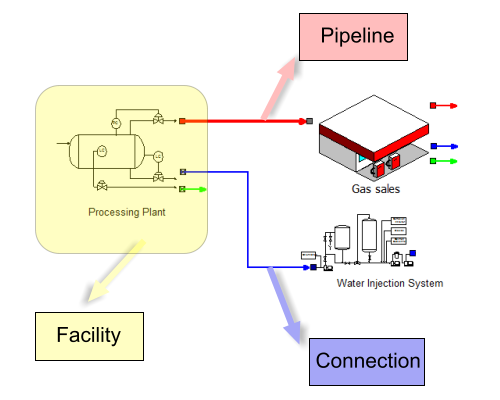
If you need to enter even further data about a pipeline, such as e.g. capacity constraints and excess capacities, this is best done by means of a brand new pipeline facility placed between the source and target facilities. The Facilities Catalog provides you with several pre-defined pipeline facilities that may serve as a model.
Pipelines are not duplicated along with their associated facilities when the latter are cloned by an Automatic Development job, a Well & Facility Cloning job or a Cloning Excess Policy.
